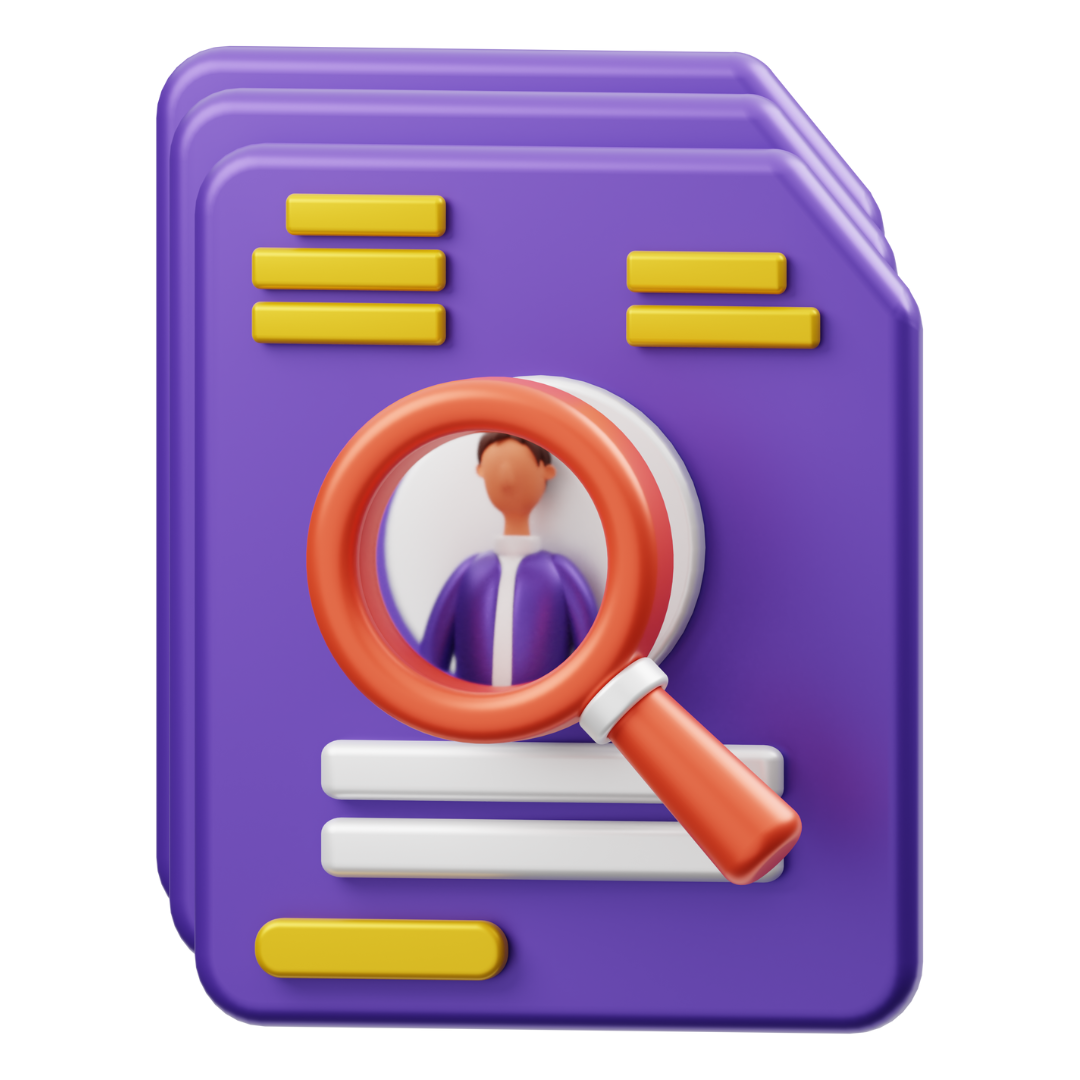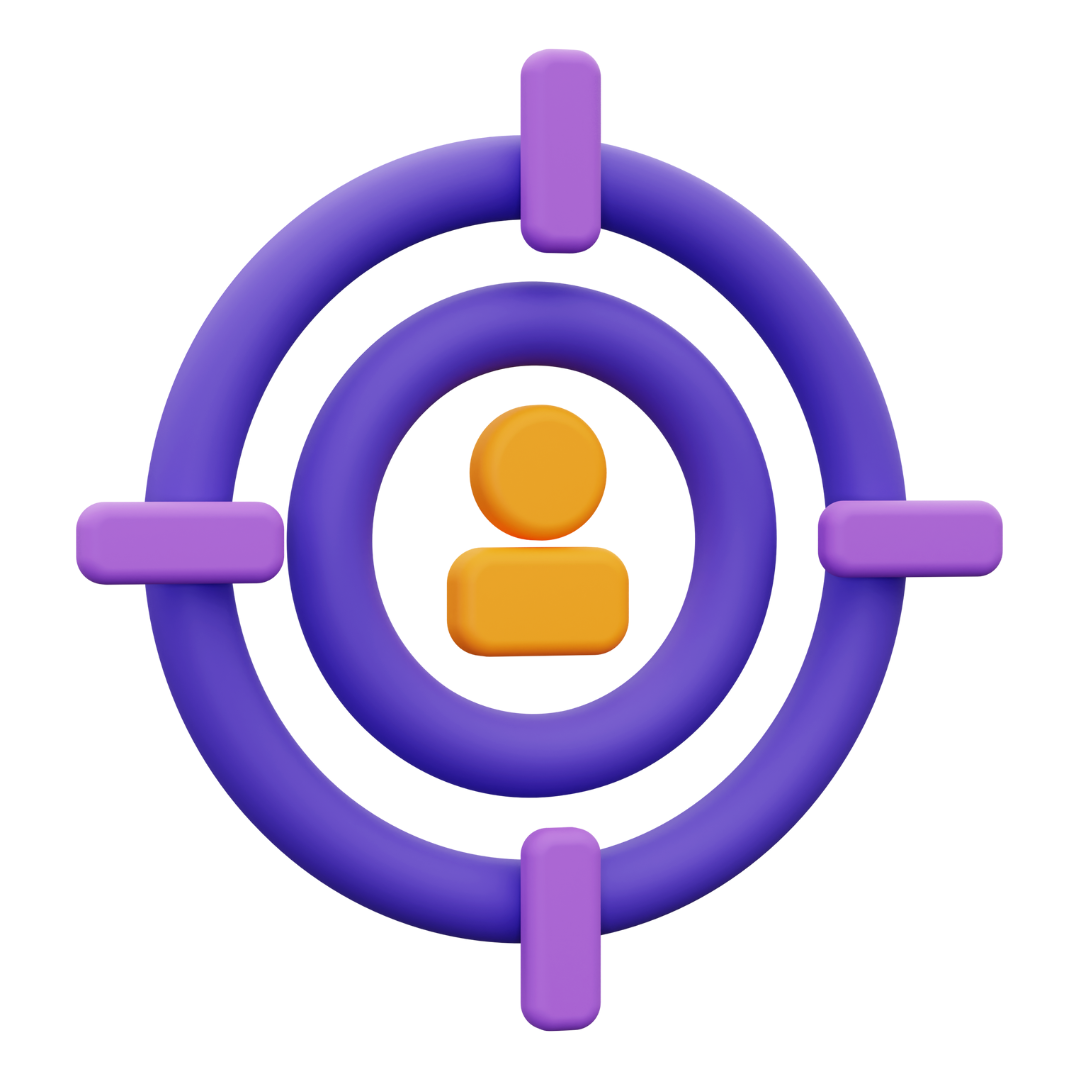ATS Guidance: Start Strong!
Ready to dive into the world of the Tribepad ATS? This section covers all of the essentials, giving you a solid foundation to build on. From creating jobs to managing candidates, we’ve laid out everything step-by-step to help you get up to speed fast. Let’s kick things off!

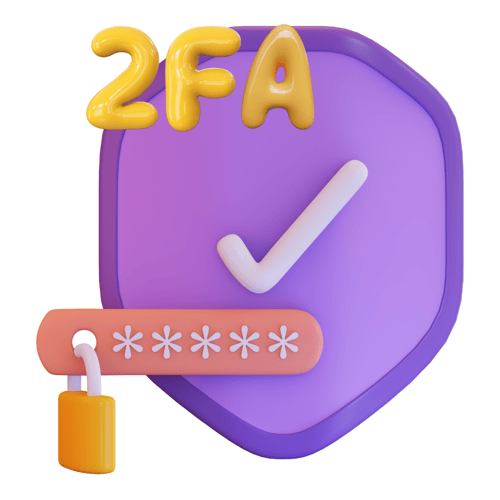
2-Factor Authentication
Find out how to use 2-Factor Authentication for different usertypes on your ATS.
Read Guide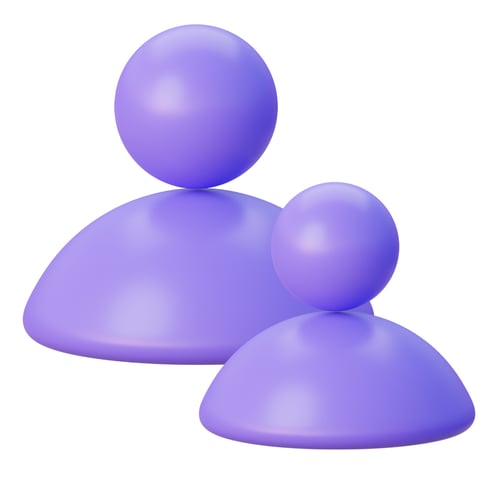
Tribepad User Types
Find out about the different Internal Usertypes you can have on your platform, and the usages and limitations of each one.
Read GuideATS Icons
Find out about all of the icons used by Tribepad on the ATS and the meaning for each icon.
Read Guide

10 Steps To Success - Pro
This guide has been created to help you understand all of the different features that are available at each step of the application process for Pro customers.
Read Guide
10 Steps To Success - Gro
This guide has been created to help you understand all of the different features that are available at each step of the application process for Gro customers.
Read GuideATS:
Create & Publish Jobs
Master the art of building job opportunities! These training guides will walk you through the essentials of job requisitions and creation, from setting up approvals to crafting the perfect job post. Learn the tools to attract top talent and kick-start your hiring process with ease!


Job Requisition
Find out how to create a Job Requisition and Create a Job Vacancy from it.
Read Guide
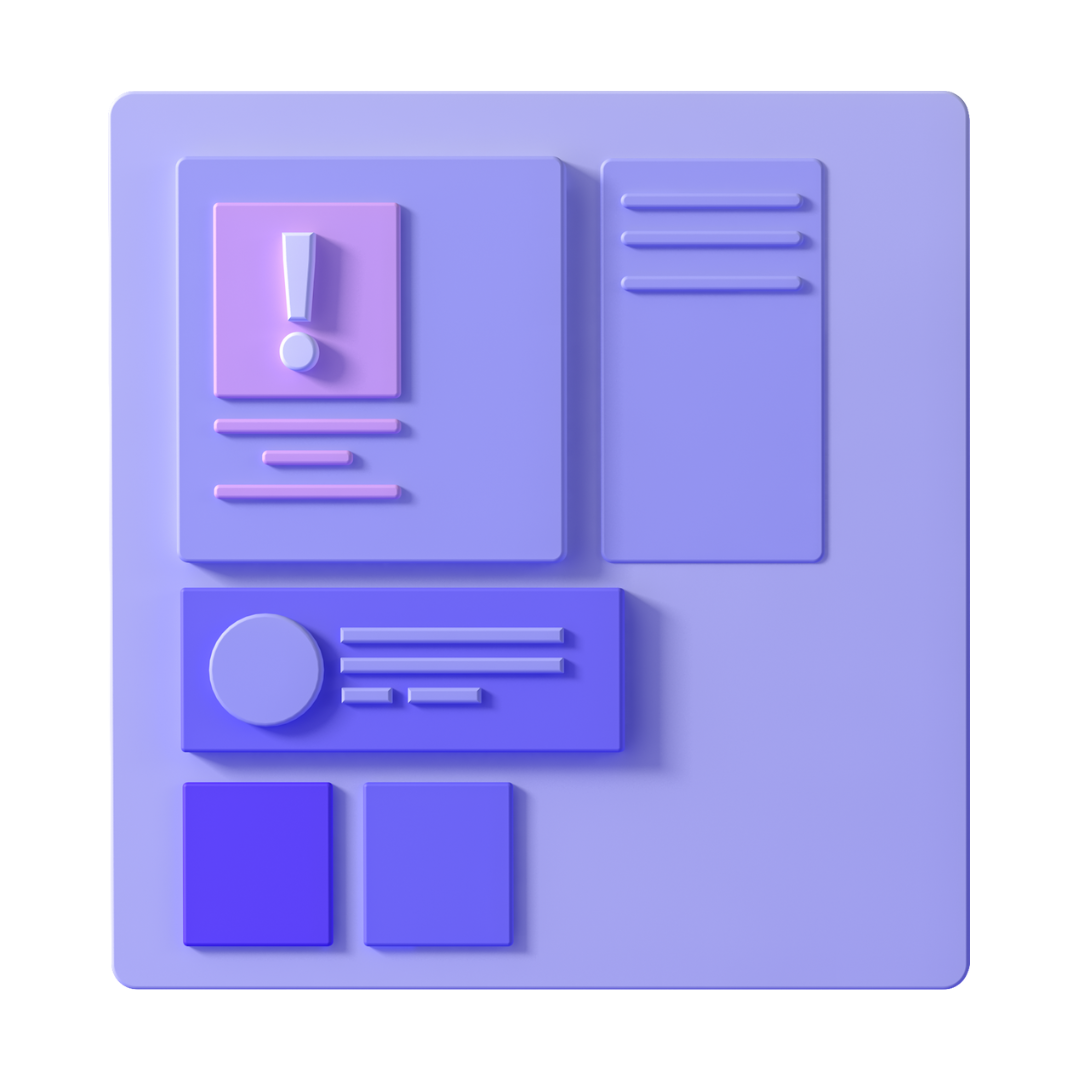
Application Custom Fields
This functionality allows Custom Fields to be added to Jobs and allows for single questions to be collected against an application.
Read Guide
Fair Contact Policy
Find out about our Fair Contact Policy that notifies you when a candidate hasn't been contacted.
Read Guide
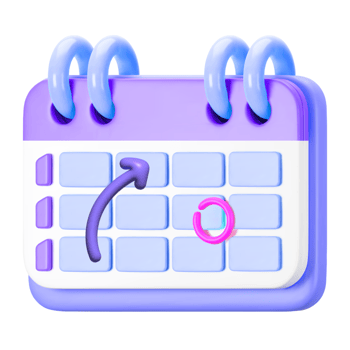
Date Gap
Find out how to use our DateGap functionality on a job and in the application process.
Read Guide

Ad Assistant
Find out how to use our Ad Assistant to make your Job Adverts the best they can possibly be.
Read Guide
Authorisation Policies
Learn about authorisation policies and how to attach them to a job.
Read Guide
Job Activity Log
Learn how to see what recruitment activity has been carried out against your candidates by you and your colleagues.
Read Guide
Custom Notifications
Find out how to use our Custom Notification feature as part of the Job Creation process.
Read Guide
How To Create A Job Template
The following guide explains what job templates are, why they might be used and how to create a template.
Read Guide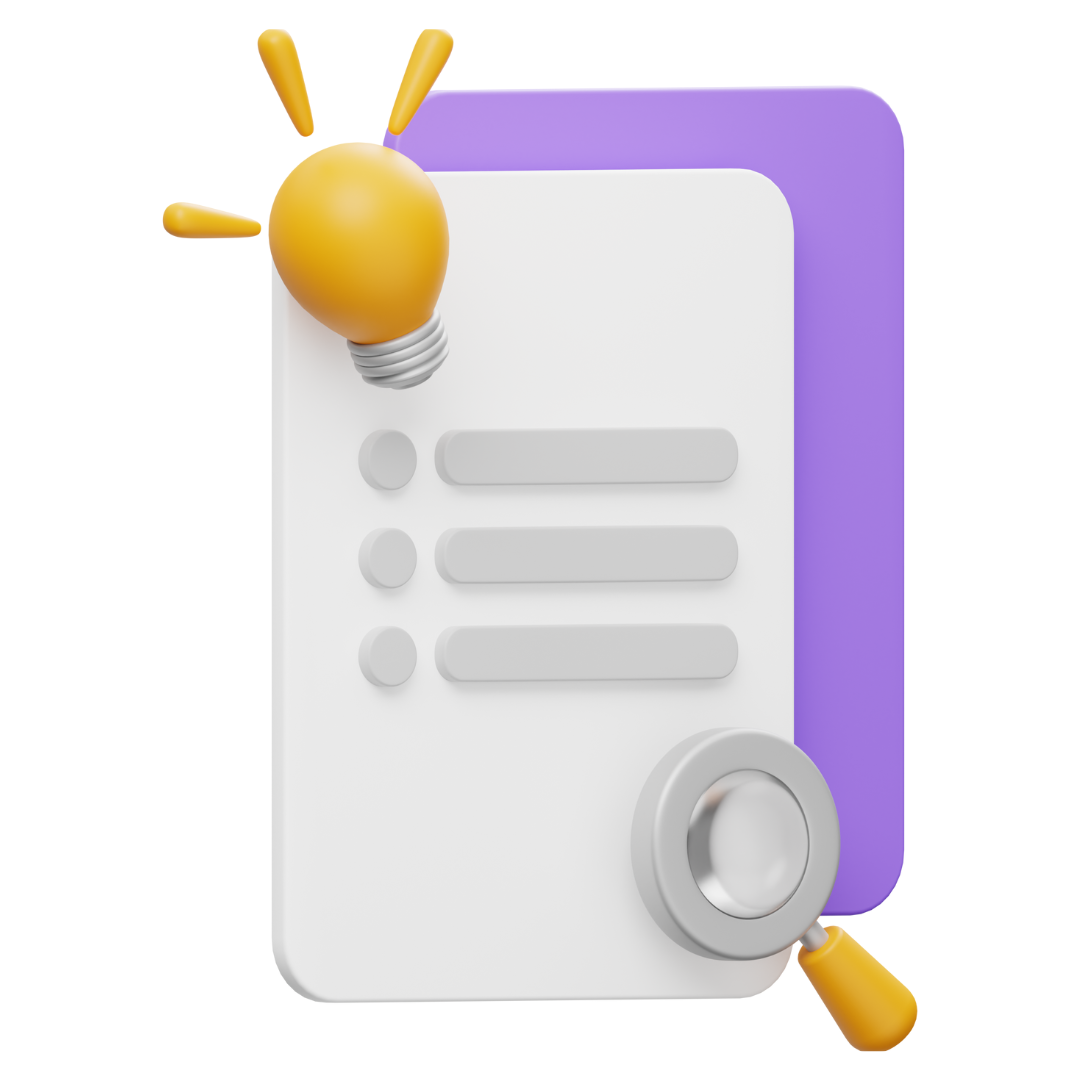
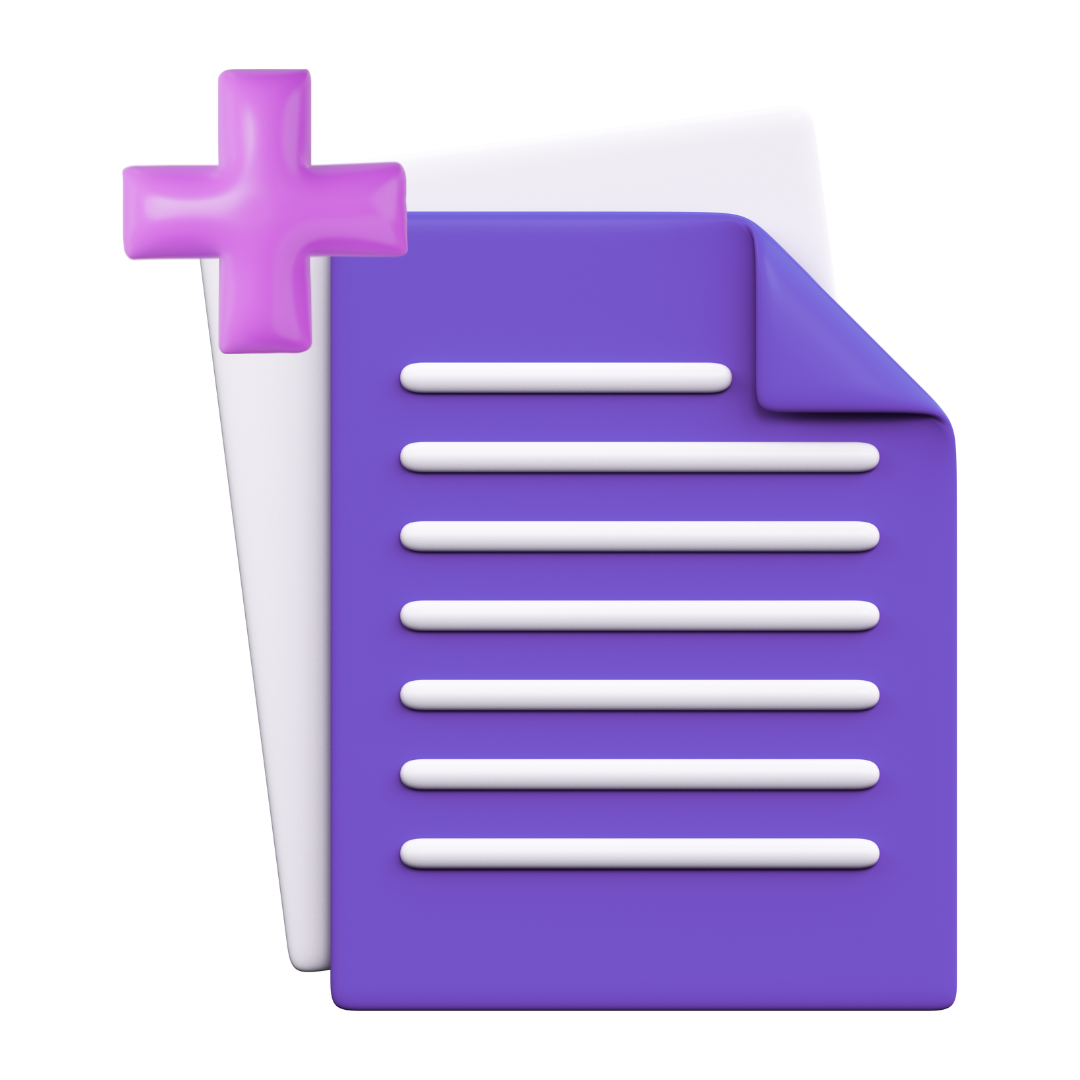
How To Clone A Job Template
Job templates can be cloned, learn how and why you might want to use this option.
Read Guide
Job Authorisation Policies
Find out how to create an Authorisation Policy, add it to a job, approve one that has been sent to you & disable this feature if needed.
Read Guide
Job List
Learn how to navigate and see what actions can be carried out via the list of jobs presented on the job list page.
Read Guide

Stop The Clock
Learn all about this feature and how to use it within your recruitment process.
Read Guide
Careers Site Builder
Learn how to build your own Careers Site for your ATS if you are a GRO customer.
Read Guide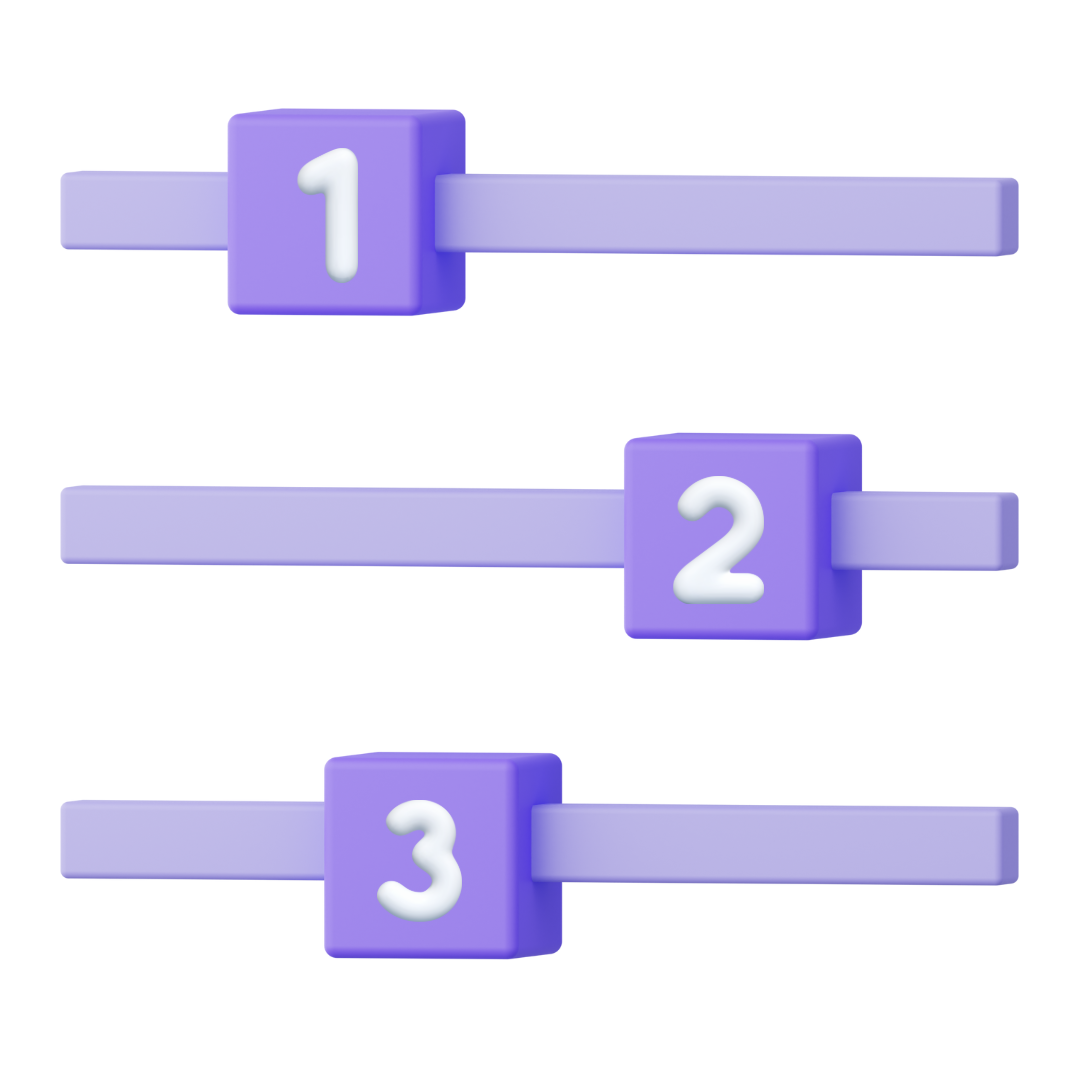
Recruitment Stages
This guide covers the basics of the full recruitment process and looks at each bucket and when you would use them.
Read Guide

Auto-Processing Candidates
Find out how to automatically process candidates, depending on responses given at the Application stage.
Read Guide
Rejecting Candidates
Learn how to carry out the often difficult task of rejecting candidates.
Read Guide
Withdraw Candidates
Find out more about when candidates want to withdraw from a role and how to deal with this.
Read Guide
Using Sub Statuses
Learn how to use sub statuses to streamline collaboration and clearly communicate candidate progress across your hiring team.
Read GuideInternal Candidates
Learn about the various triggers for Internal Candidates & how these mark accounts as internal.
Read Guide
Search, Select, Sort & Filter
Learn how to use the search, select, sort & filter options for candidates on your job.
Read Guide
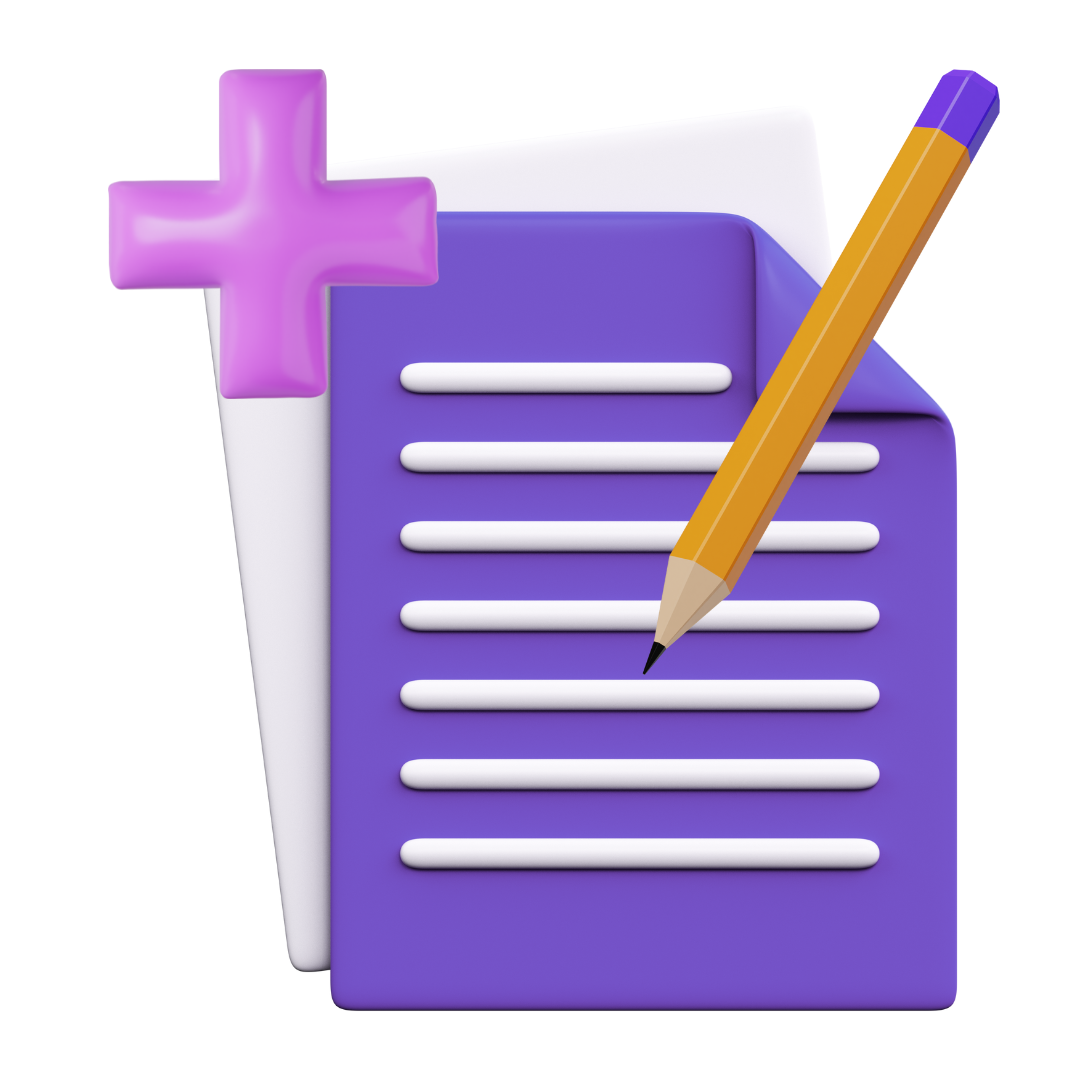
Attaching Documents & Notes
Find out how to add documents and notes to a candidates application & profile.
Read Guide
Creating A Task
Learn how to use tasks to write notes & set reminders to carry out important actions against a candidate.
Read Guide
Scheduling Interviews (NEW) Without Integrations
Find out how to book interviews using the most up to date process without integrations.
Read Guide
Scheduling Interviews (NEW) With Integrations
Find out how to book interviews using the most up to date process with integrations.
Read Guide
Scheduling & Rescheduling Interviews
In this guide you will find information relating to our current guidance about scheduling & rescheduling interviews.
Read Guide

Panel Scoring
Find out how to allow multiple recruiters to give feedback on candidate interviews.
Read Guide
Requesting Offer Approval
Learn how to send an offer approval request & how to authorise one.
Read Guide

Tribepad DBS Checks (RTW & DBS)
Find out how to set-up and use Tribepad Checks for Right to Work and DBS checks.
Read Guide
Navigate & Use Talent Search
Learn how to navigate & use the Talent Search functionality.
Read Guide
Advanced Search Techniques
Learn how to use advanced search techniques within Talent Search including boolean, proximity & wildcard.
Read Guide

Inviting & Applying Candidates To Roles
Find out how to invite or apply a candidate to a role. Find out also how to transfer a candidate onto an alternative role.
Read Guide

Sharing A Candidates CV & Questionnaires
Learn how to email a candidate's CV & any Questionnaires for review.
Read Guide
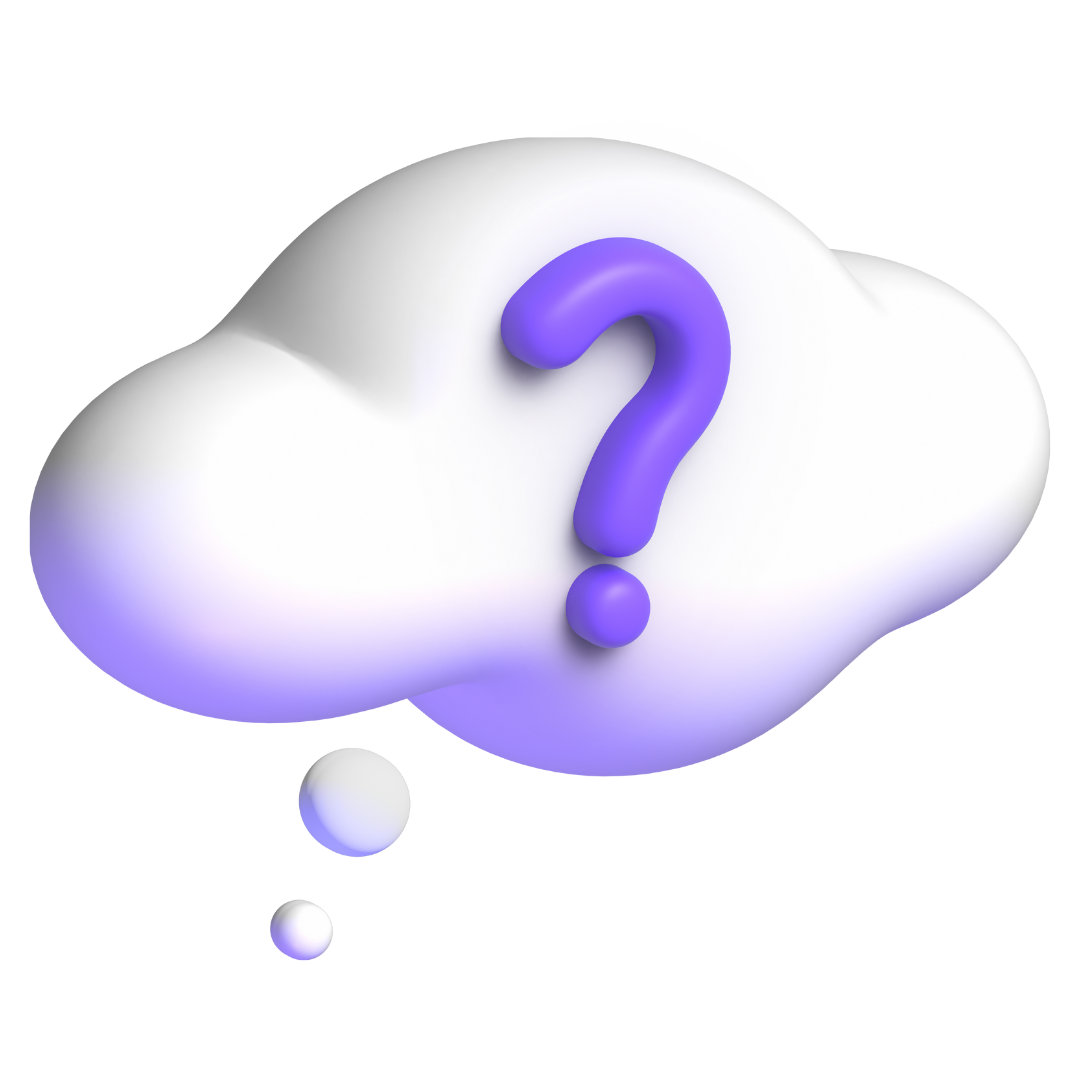
Intro To Question Types & Questionnaires
Learn about the different types of questionnaires & question types that are available to use and how they can help you to refine your recruitment process.
Read Guide
How To Create & Edit Questions
Find out how to create & edit each question type for your questionnaire.
Read Guide
How To Create & Edit Questionnaires
Find out how to create & edit a standard, branching & hybrid questionnaire.
Read Guide
Sending & Attaching A Questionnaire
Learn how to invite a colleague or candidate to complete a questionnaire and how to attach one to a Job or Onboarding.
Read Guide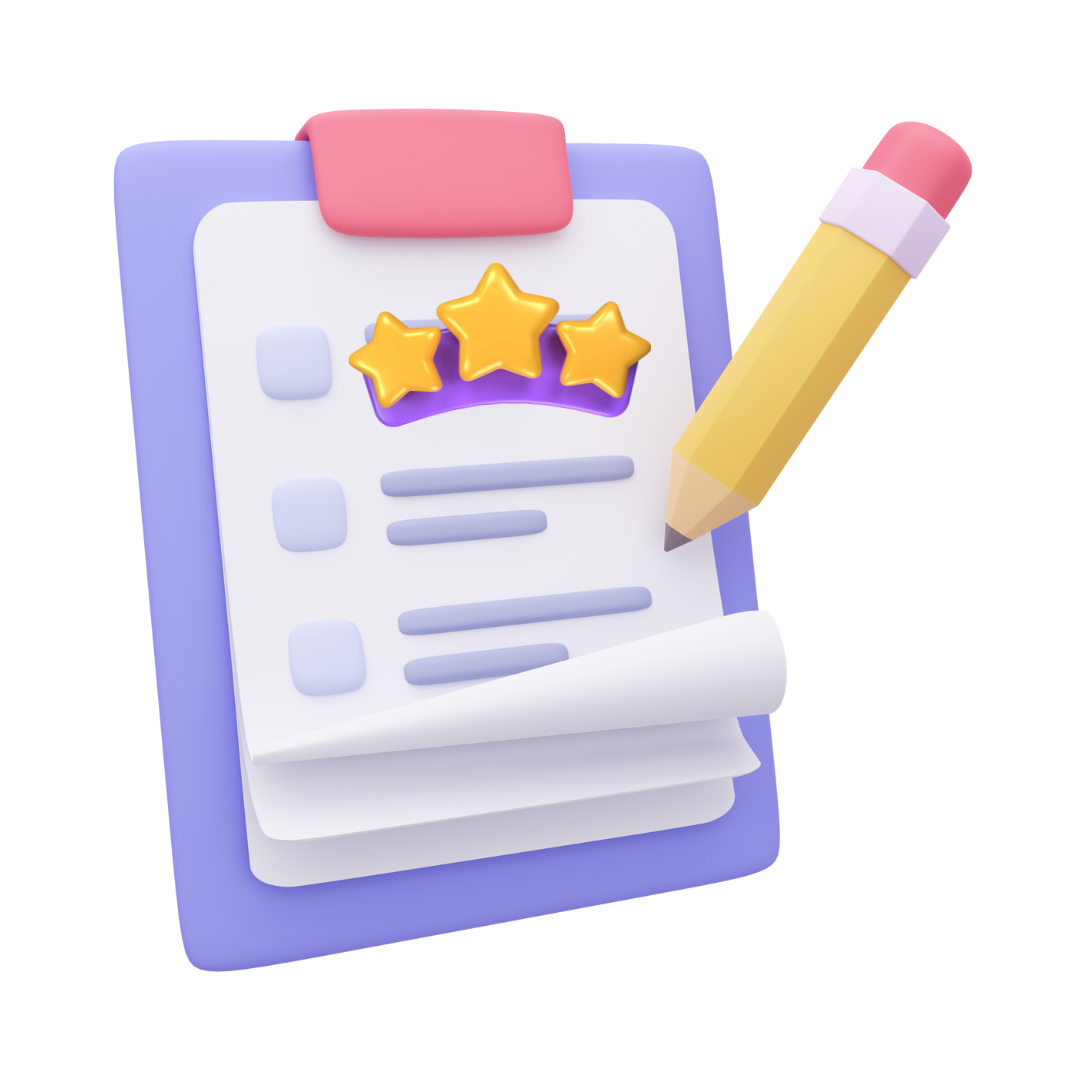
Process Questionnaires
Find out about process questionnaires, how to give feedback on candidate interviews & view results.
Read Here
Reference Check Questionnaires
Find out how to create a reference check questionnaire & add it to your Onboarding package.
Read Guide
Agency Questionnaires
Find out what agency specific pre-screen questionnaires are and how to add to a job.
Read Guide

Email Delivery Status
This function allows you to see the status of emails sent to candidates and referees.
Read Guide

2 Way Messaging
Here you will learn about how we can send messages to our candidates straight from the ATS and see messages from them.
Read Guide
Using SMS For Candidate Communication
Learn how to use SMS to contact candidates via your ATS.
Read GuideATS:
Additional Features
Discover the extra tools that make your recruitment experience even better! This section dives into the advanced features of the Tribepad ATS, from custom workflows to enhanced reporting. Learn how to unlock these powerful tools and elevate your hiring game. Let’s explore the extras!
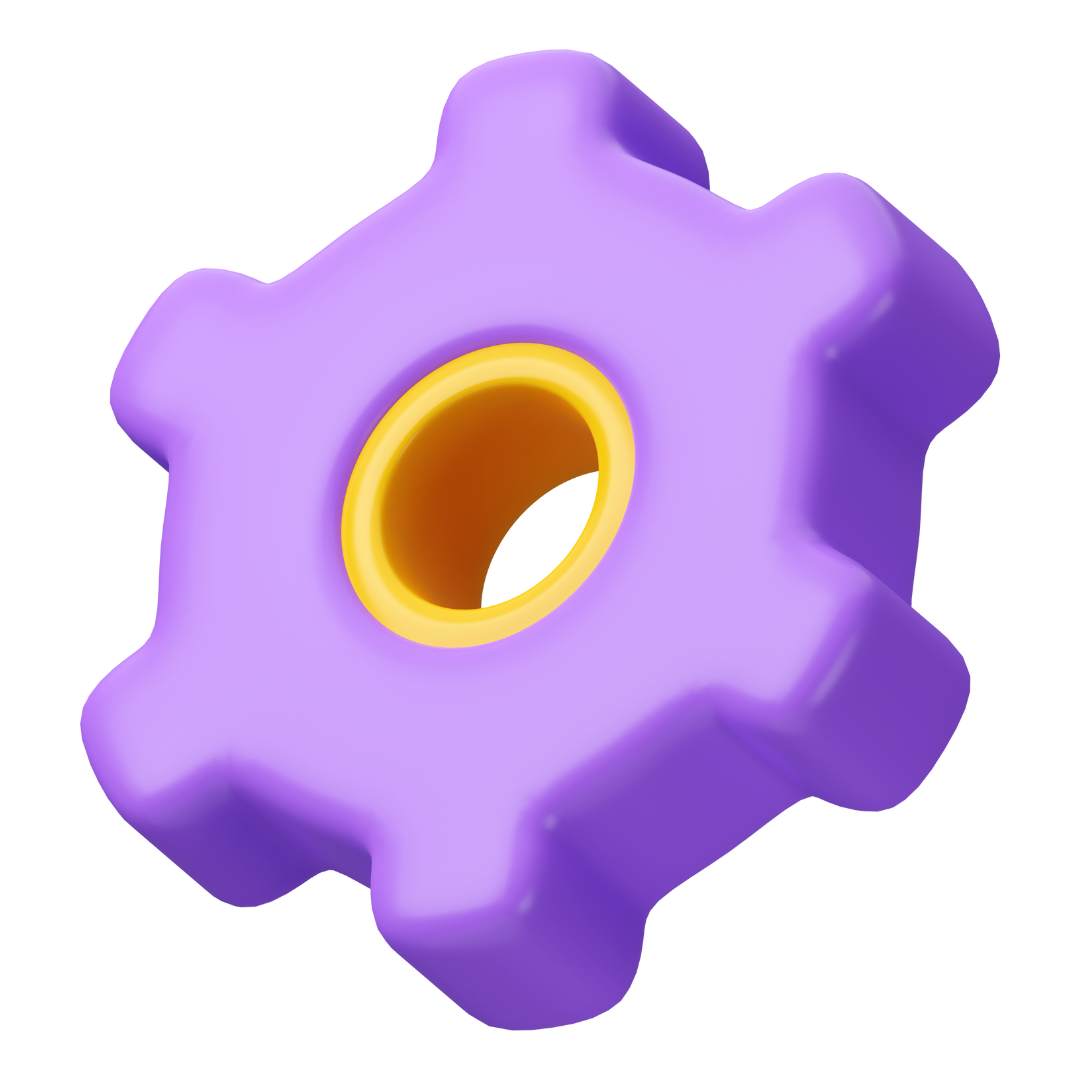


Application Grace Periods
Learn how you can allow candidates to complete their application after the job expiry date.
Read Guide


Calendar - Viewing Scheduled Events
Learn how to view scheduled events using the calendar within the ATS.
Read Guide

Indeed Apply
Learn all about how your job-seekers can apply to your roles via Indeed Apply.
Read Guide

Cost Of Hire
Find out how to specify how much it has cost to hire a single candidate, for future reporting purposes.
Read Guide
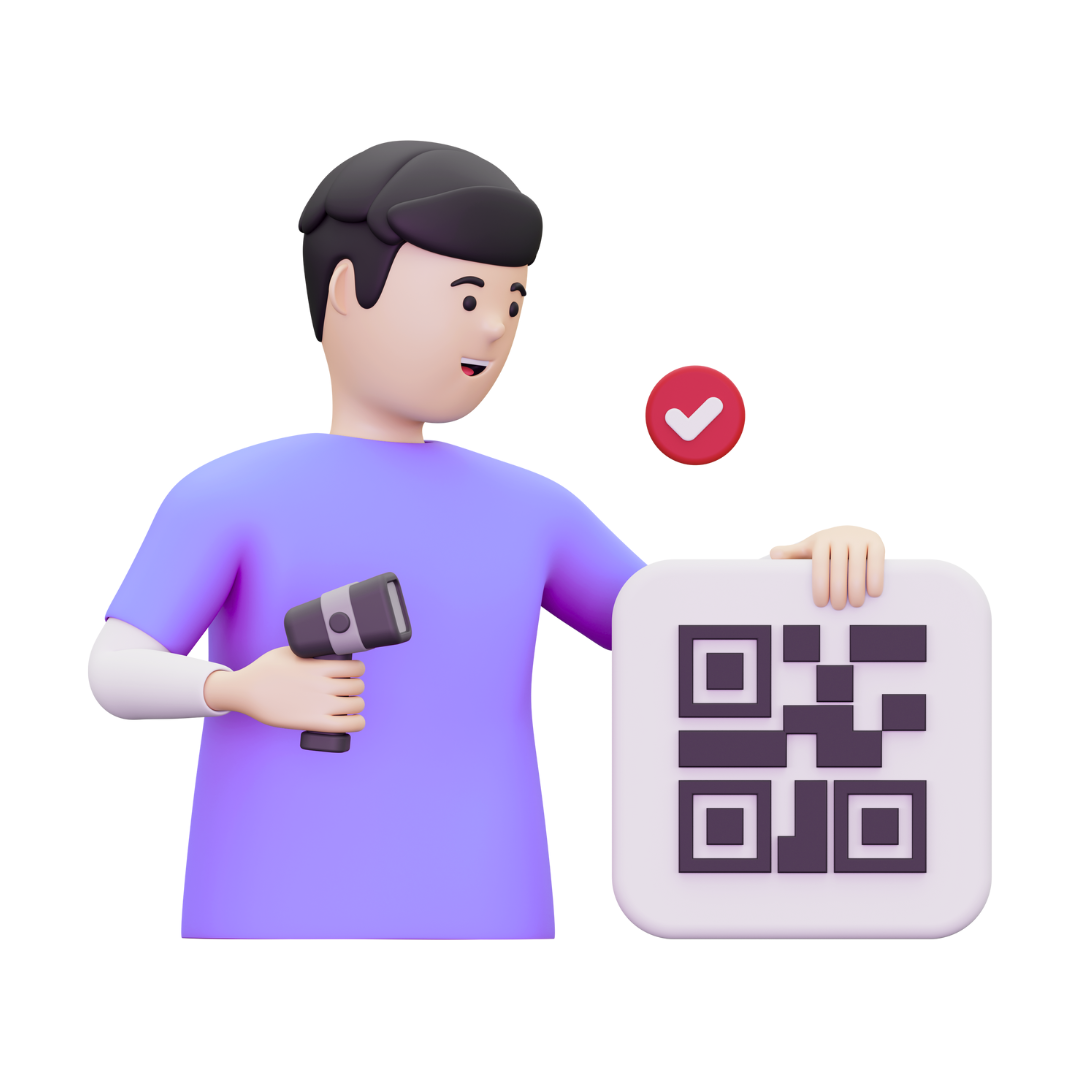
PDF Poster Download
Easily create and download job posters with QR codes that link candidates straight to the application or registration page - ideal for events and quick sign-ups.
Read Guide
Tribepad Career Site
This training guide provides an overview of the Tribepad Career Site feature, including how it works, key functionality, and steps for adding featured vacancies.
Read Guide
ATS:
Recruitment Agency Guidelines
Welcome, recruitment agencies! This section is your guide to working effectively within the Tribepad ATS. From submitting top candidates to navigating the platform, we’ve laid out everything you need to ensure a smooth and successful partnership. Let’s get you set up for success!


Providing ATS Access To A Recruitment Agency
Learn all about providing ATS access to a recruitment agency & what it means for you and the agency in terms of processing candidates.
Read Guide
-2.png?width=1080&height=1080&name=Learn%20Site%20Images%20(1)-2.png)
-1.png?width=1080&height=1080&name=Learn%20Site%20Images%20(2)-1.png)
How To Apply For A Job As An Agency On A Candidates Behalf
Find out how to apply for a candidate.
Read Guide
Agency Questionnaires
Find out what agency specific pre-screen questionnaires are and how to add to a job.
Read Guide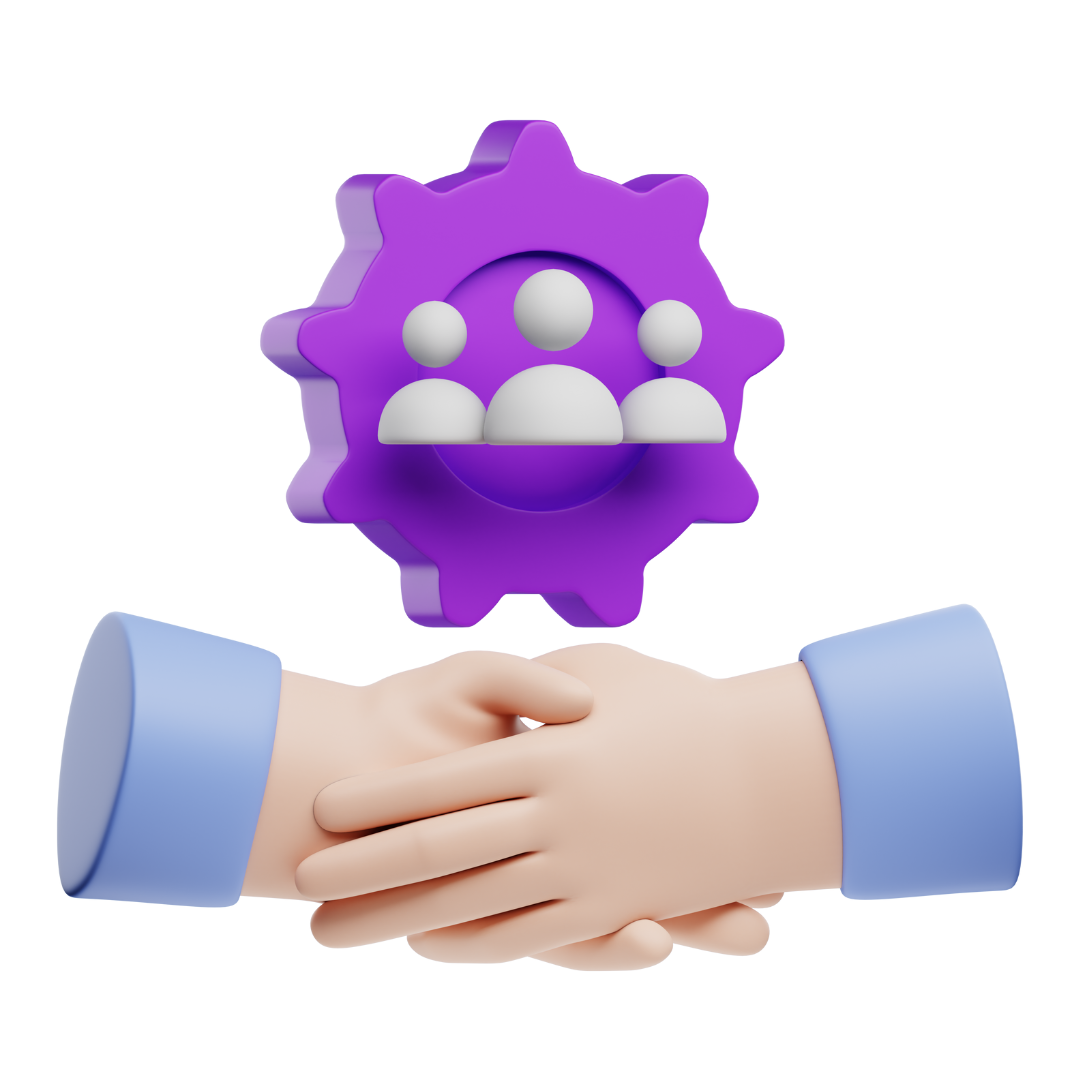
How To Progress Candidates As An Agency User
In this guide, you will find out how to progress your candidates on a role as an agency user.
Read Guide
MS Teams & Office 365 Integration
Find out how to set up & use the MS Teams & O365 integration with your ATS.
Read Guide

Third Party Background Checks
This guide covers basic details on background checks that can be integrated with the ATS.
Read Guide
Job Booster & Job Booster+
Find out how to use our Job Booster & Job Booster+ (also known as Sponsored Jobs) feature to make your jobs visible to the best candidates in the market.
Read Guide